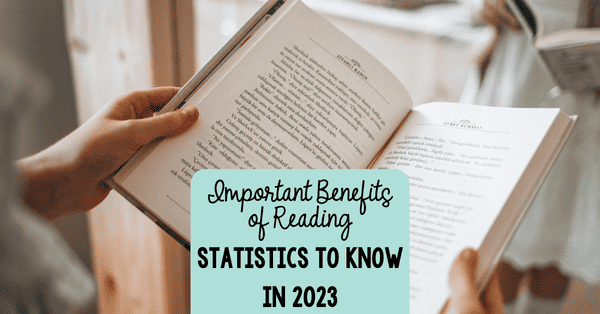The Best Reading Apps for Struggling Readers
This post is all about reading apps for struggling readers.

In today’s digital age, technology is everywhere- and that isn’t necessarily a bad thing! In this blog post, let’s talk about how we use technology, specifically educational apps, to help support our struggling readers.
For struggling readers, using technology can be an effective way to target specific reading skills. Using apps can be engaging and motivational. Educational apps are a fun way for readers to practice new skills.
These types of apps are designed to help kids with reading difficulties make progress, have fun, and stay engaged.
What Makes A Good Reading App for Struggling Readers?
There are so many apps out there that claim to help your child! How do we decide which reading apps are the best? Determining the best reading apps for your child can be overwhelming.
We have curated a list of some of the best reading apps for children. They have made this list because they are interactive, engaging, cost-conscious, and effective (most importantly!).
Let me explain the factors that went into selecting the best apps for young children.
- Cost: The cost of each app is included below. This is important to consider when selecting an app for your child. While there are some free apps, some apps require a subscription or require in-app purchases to reach certain skills. Consider your budget and what your goals are for your child.
- Age-Appropriateness: While looking at these apps, we asked if these apps were appropriate for their target age level. Children are going to have different reading abilities at different ages. A good app will focus on foundational literacy skills without being too “childish.”
- Educational Value: Does the app work on important foundational reading skills? Will children learn something from this app? Our goal is to have our children become skilled readers so the educational value is important.
- Engagement: Is the app entertaining for the child? I am looking for apps that are interactive and include sound effects and animations. These types of things help keep children interested.
Most apps listed below are available for download on the Google Play Store or the Apple App Store.

Top 10 rEADING Apps FOR Struggling Readers
1. Starfall
Age/Grade Level Range: Pre-K to Grade 3
Price: $35/year

Starfall is a popular app that is loved by many young readers. There is a free version of Starfall, but a yearly membership is recommended to access all of the different content they offer. I do think their phonics instruction could use an overhaul. Overall, it is a great app that will engage your child. The letter sounds and letter names instruction is super fun for little ones! The interface is pretty intuitive for children so they will be able to navigate it relatively independently.
2. Reading Eggs
Age/Grade Level Range: 2 to 13
Price: Free 30-Day Trial. Then $9.99/month.
Reading Eggs offers different programs based on your reading level. There are Reading Eggs Junior (Ages 2-4), Reading Eggs (Ages 3-7), Reading Eggspress (Ages 7-13), and MathSeeds (Ages 3-9). The free trial is available for 30 days and gives you access to all of these programs. For $9.99/month, you will get both the Reading Eggspress app and the MathSeeds app.
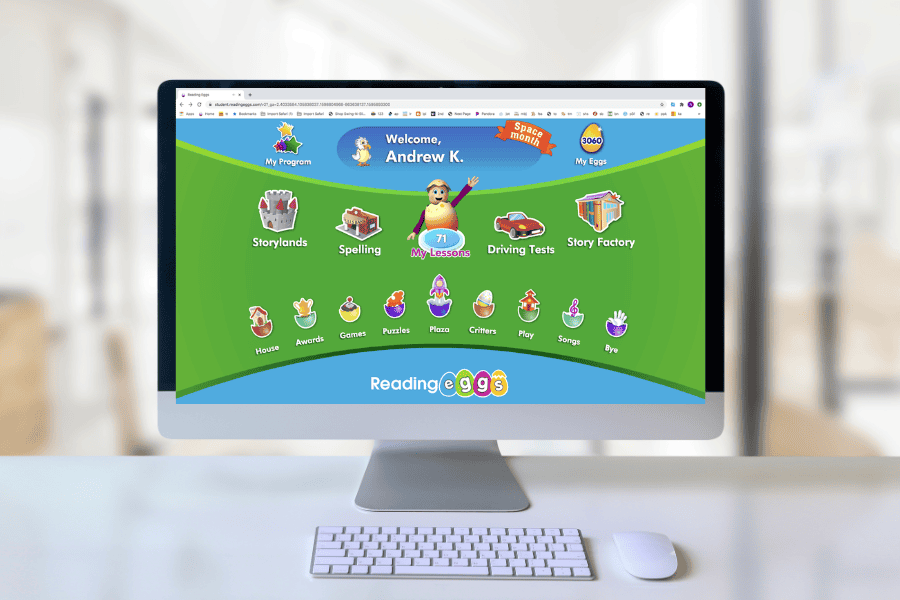
3. IXL
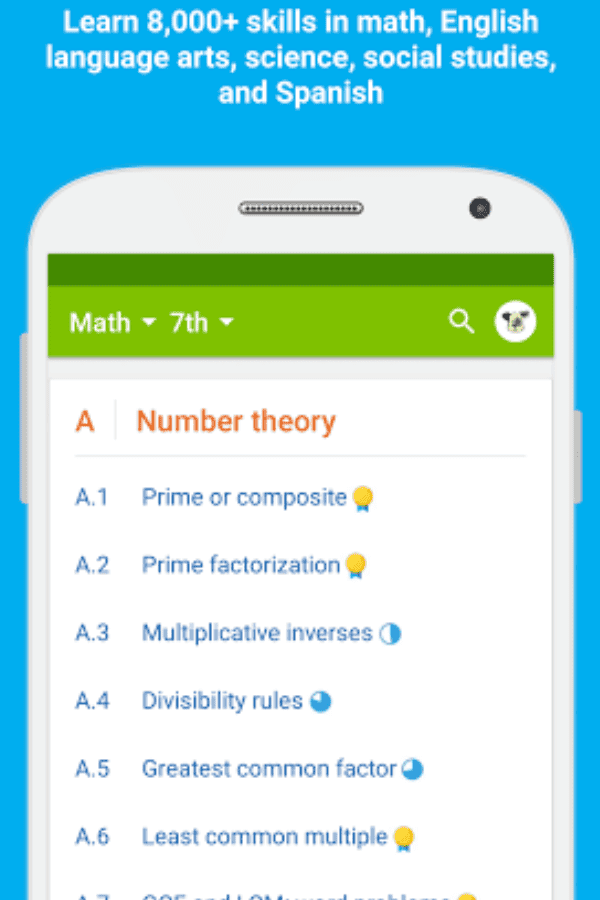
Age/Grade Level Range: Pre-K to Grade 12
Price: Subscription price varies. $19.95 for Core Subject Subscription
IXL is a great app for students who may need support in multiple subjects. Their content is incredibly expansive, including the following subjects: Math, Language Arts, Science, Social Studies, and Spanish. It’s suitable for grades K-12. The parent information is so helpful! It is perhaps one of their best features. You are able to see what skills your child has mastered, where they need support, and so much more.
4. Khan Academy
Age/Grade Level Range: Pre-K to Adult
Price: $0!!
The mission of Khan Academy is to provide free education to anyone in the world. Who doesn’t love a mission like that? Bravo, Khan Academy! Khan Academy has been a tried and true supplemental resource for me in my teaching career. No curriculum is perfect and Khan Academy gets that. With their program, it is so helpful that children can go at their own pace. Much like IXL, Khan Academy offers plenty of parental input features. Did I mention that it’s FREE?!
5. Nessy
Age/Grade Level Range: Pre-K to Age 14
Price: Subscription price varies.
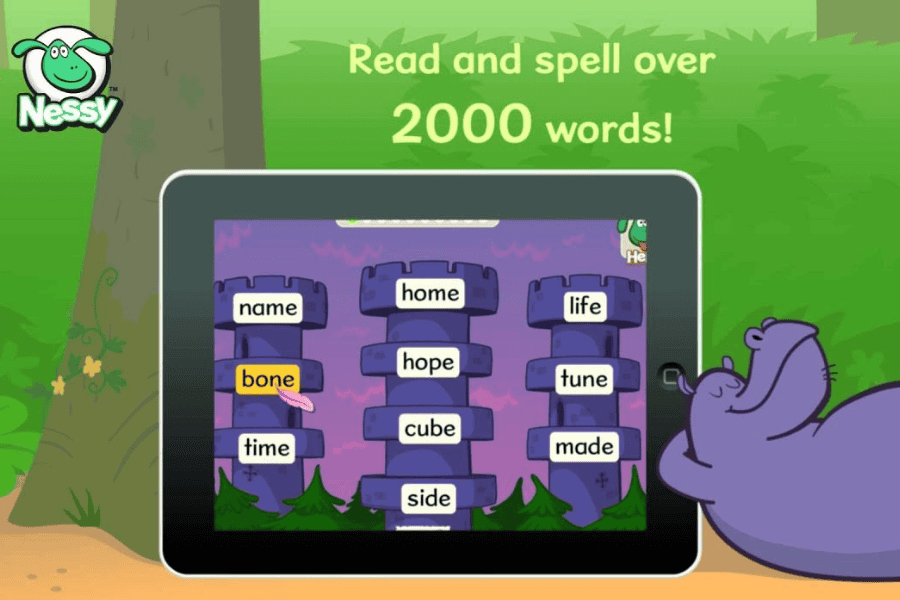
Nessy is my go-to recommendation for my tutoring clients with dyslexia. By implementing the core principles behind the Science of Reading, Nessy focuses on ALL of the important building blocks of reading. It’s inclusive, it’s informative, and it’s individualized. If your child requires more explicit reading instruction, make sure Nessy is on your list. This is a great resource for dyslexic learners.
6. ABC Mouse
Age/Grade Level Range: Ages 2 to 8
Price: Free 30-Day Trial. $12.99/month
ABC Mouse is another popular app for our early learners. I would recommend taking advantage of the free trial to see if it is something your child will enjoy. The library feature in this app is quite expansive. It’s very easy to switch users if you have more than one child using the app. Definitely a fun app for readers of all levels! There are plenty of interactive games younger readers will enjoy.
7. Lexia Reading Core 5
Age/Grade Level Range: Pre-K to Grade 5
Price: $175/year
Frequently used in the classroom, Lexia Reading provides a very student-driven experience. Because of the placement test, your child will work on material that is at their level. You won’t have to be guessing on where to start. Additionally, your child will work at their own pace. That is because this program emphasizes mastering skills. Monitor your child’s progress as they advance through the lessons. It’s expensive, but Lexia addresses so many different skills – phonemic awareness, sight words, and reading comprehension skills.
8. Moby Max
Age/Grade Level Range: K to Grade 8
Price: Free 30-day trial. Then $7.99/month
Moby Max has it all! But really, Moby Max offers lessons and assessments in over 20 different subject areas. Much like the other apps mentioned, Moby Max uses a placement test. They have a pretty impressive data reporting system that parents will enjoy.
9. Writing Wizard
Age/Grade Level Range: Ages 4+
Price: $0
This app is geared more towards developing pre-writing and early handwriting skills. I wanted to include this app because these skills are important for early learners too. Your child can work on tracing uppercase letters, lowercase letters, and numbers. It’s a very engaging app for young kids that includes many fun patterns! If you need a little extra practice when it comes to letter formation, this is a great choice!
10. BOB Books Reading Magic
Age/Grade Level Range: Pre-k to Kindergarten
Price: $2.99
You may be familiar with BOB books already if you’ve purchased their beginning readers set. Decodable readers are important for all types of readers. Overall, the BOB Books Reading Magic apps are a great option if you are looking for a phonics app for younger students.
TIPS FOR USING READING APPS WITH YOUNG CHILDREN
Reading apps can be a great way to target essential reading skills.
Here are some tips for using educational reading apps with your children.
Set aside dedicated technology time – Having a consistent schedule for app time can help your kids develop a routine. They’ll also come to understand when it’s time to use technology and when technology is not a choice. For example, you set aside 20 to 30 minutes daily for reading app time.
Use the apps together – Not only is this a great time to bond together, but it will also let you see where your child is succeeding and where they may need additional support.
Monitor your child’s progress – Many of the reading apps listed above offer a progress monitoring feature. That means you can see how your child is doing and how they are improving! Make sure to celebrate those little achievements along the way!
Don’t over-rely on reading apps – Although these apps have so many benefits, it’s important to consider moderation when it comes to screen time. Make sure to include physical books and other reading materials in your daily routine.
Final Thoughts of Reading Apps for Struggling Readers
Incorporating literacy apps can be a great way to see your child grow and make substantial progress. Using technology can have a positive lasting impact on their reading skills.
If you find that your child is continuing to struggle with reading, be sure to have a conversation with your child’s teacher. If you’re a homeschooling parent and looking for ways to assess your child, feel free to reach out directly if you have questions or concerns about your child’s reading development. I’m always happy to help!

Related Articles
Questions to Ask While Reading Together
Important Benefits of Reading: Statistics to Know